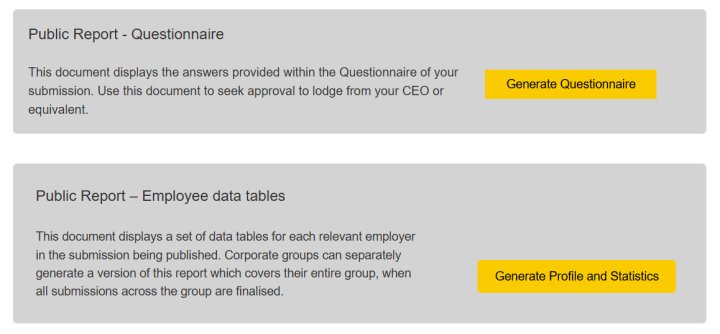During and after the Gender Equality Reporting process, WGEA will provide relevant employers with a set of documents that captures their performance against the six gender equality indicators (GEIs). Employers need to generate and download these documents, which are outlined below, via the Employer Portal.
Documents to be generated and downloaded
Standalone employers (single ABN) will receive:
| Name | Covers | Available |
|---|---|---|
| Public Report – Questionnaire | The ABN | Once the Questionnaire, WPP and WMS are ‘completed’ with no data anomalies. |
| Public Report – Employee data tables | The ABN | Once the Questionnaire, WPP and WMS are ‘completed’ with no data anomalies. |
| Executive Summary | The ABN | Once the Questionnaire, WPP and WMS are ‘completed’ with no data anomalies. |
| Industry Benchmark Report | The ABN | Private sector employers - contacts will be notified via email when available, approx. November. Public sector employers - contacts will be notified via email when available, approx. quarter 1 of the year following lodgement. |
Corporate group employers will receive:
| Name | Covers | Available |
|---|---|---|
| Public Report – Questionnaire | All ABNs in the submission | Once the Questionnaire, WPP and WMS are ‘completed’ with no data anomalies. |
| Public Report – Employee data tables (submission group) | Set of 3 tables for each relevant employer ABN in the submission (ABNs that report 80 or more employees in the WPP) | Once the Questionnaire, WPP and WMS are ‘completed’ with no data anomalies. |
| Public report – Employee data tables (corporate group) | Set of 3 tables which cover data from the entire corporate group | Once the Questionnaire, WPP and WMS are ‘completed’ with no data anomalies across all submissions in the corporate group. |
| Executive Summary | One report for each relevant employer ABN (ABNs that report 80 or more employees in the WPP) | Once the Questionnaire, WPP and WMS are ‘completed’ with no data anomalies. |
| Corporate Group Executive Summary | One report covering the entire corporate group (employing ABNs). | Employers are notified via email when available. |
| Industry Benchmark Report | One report for each relevant employer ABN (ABNs that report 80 or more employees in the WPP) within the corporate group (companion to the ABN level Exec Summary) | Private sector employers - contacts will be notified via email when available, approx. November. Public sector employers - contacts will be notified via email when available, approx. quarter 1 of the year following lodgement. |
Employers must act in response to these documents at different stages during the Gender Equality Reporting process. Specifically, employers must:
- Share the two Public Report PDFs with their CEO (or equivalent) with their CEO prior to lodging their Gender Equality Report. This is so the CEO (or equivalent) can sign off on the information being reported to WGEA. For further information, refer to CEO sign-off.
- Note that all sections of the Gender Equality Report must be completed without any outstanding data anomalies before the Public Reports are available to generate and download for your CEO or equivalent’s review and approval.
- Share the two Public Report PDFs, as well as the Executive Summary and the Industry Benchmark Report, with the stakeholders identified in the Notification and access compliance requirements.
What are Public Reports?
The Public Reports consist of two PDFs that are available once the Questionnaire, Workplace Profile (WPP) and Workforce Management Statistics (WMS) sections of your Gender Equality Report are ‘completed’ without any outstanding data anomalies.
The Public Reports contain all public information from the data lodged within your Gender Equality Report, which will be published on the WGEA Data Explorer. These reports do not include your gender pay gap (GPG), as your GPG will be provided in your Executive Summary.
Reminder: The Public Reports must be shared with your CEO (or equivalent) for sign-off before you can lodge your Gender Equality Report. For further information, refer to CEO sign-off.
| Document name | Description | Availability |
|---|---|---|
| Public Report –Questionnaire | Lists the mandatory questions and answers provided in the Questionnaire. | If Questionnaire sections are complete without any outstanding data anomalies |
| Public Report –Employee data tables | Details the employee movements and employee composition in separate tables. This information was reported in the excel files that were uploaded for the Workplace Profile and Workforce Management Statistics sections. | If WMS and WPP sections are complete without any outstanding data anomalies (for ABNs that report 80 or more employees in the WPP) |
How to generate and download your Public Reports
1. Access the Employer Portal.
- Navigate to the submission home page within the Employer Portal.
2. Employers can only generate the Public Reports when:
- all relevant sections of their Gender Equality Report have been completed
- there are no outstanding data anomalies.
3. Scroll down to the Public Report options (see image)
- Under Public Report – Questionnaire, click 'Generate Questionnaire' (yellow button)
- Under Public Report – Employee data tables, click 'Generate Profile and Statistics (yellow button)
4. Wait for generation
- Report generation can take up to 24 hours in high-traffic periods, particularly in the days preceding 31 May (the closing day of the lodgement period).
5. Download the Reports
- Once generated, reports are available under 'Documents tab → Reports'
- Previously generated reports can be found under 'Documents tab → Reporting Documents'
6. Timing restrictions
- The Public Reports are only available to generate while the Gender Equality Reporting program is open.
- After the program officially closes:
- no new Public Reports for the program can be generated.
- you can still download previously generated reports as in step 5.
How to generate and download your Executive Summary (ES)
The Executive Summary is available once the Questionnaire, WPP and WMS are ‘completed’ with no data anomalies.
- Your Executive Summary must be shared with certain stakeholders, as per the Notification and access compliance requirements.
- For step-by-step instructions about generating and downloading your ES, refer to Generating your Executive Summary and Industry Benchmark Report.
- These instructions can be used for standalone organisations (1 ABN) and corporate groups (multiple ABNs).
- Corporate group Executive Summaries can only be generated after all employing ABNs in the corporate group have lodged their report.
For further information, refer to:
How to generate and download your Industry Benchmark Report (IBR)
The Industry Benchmark Report is available once the reporting program has closed (approximately 2–3 months after the lodgement period ends). WGEA will notify reporting contacts when the report is ready.
- Industry Benchmark Reports must be shared with certain stakeholders, as per the Notification and access compliance requirements.
- For step-by-step instructions about generating and downloading your IBR, refer to Generating your Executive Summary and Industry Benchmark Report.
For further information, refer to:
Can I generate reports for previous reporting periods?
Documents for Gender Reporting Programs must be generated at the time they are available: the reports for one lodgement period remain available in the portal for generation until the next lodgement period begins. After the new lodgement period begins, reports from the previous period can no longer be generated in our system. For example, reports for the 2026 lodgement period can only be generated while the 2026 lodgement period is open, and cannot be generated once the 2027 lodgement period begins.
- The Public Reports are available once the Questionnaire, WPP and WMS are ‘completed’ with no data anomalies.
- The Executive Summary is available immediately after lodgement of the Gender Equality Report.
- The Industry Benchmark Report is available 2–3 months after the lodgement period ends. Reporting contacts will be notified when the IBR is available.