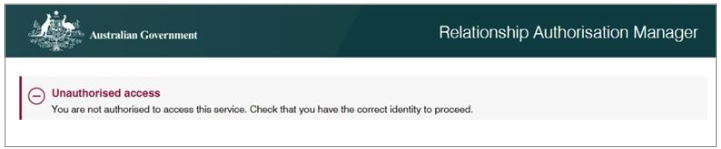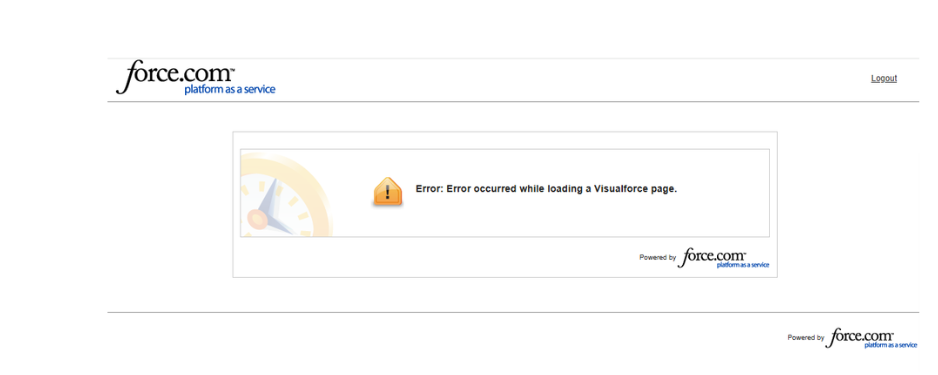This page explains how to access the Employer Portal to act on behalf of an organisation with WGEA. WGEA staff must not provide any information about a particular person or employer to anyone who is not authorised by the employer to act on their behalf.
You need to use the Employer Portal to:
- prepare and lodge your Gender Equality Report
- generate reports and documents
- confirm or update your organisation's details
- lodge a support request.
You must be authorised by your employer to act on their behalf via Relationship Authorisation Manager (RAM). WGEA cannot assist or resolve any issues with the setup and authorisation of digital ID credentials or RAM.
On this page
- How to access the Employer Portal
- Digital ID
- Relationship Authorisation Manager (RAM)
- Important information – Employer Portal
- Need to access multiple ABNs in a corporate structure?
- Resolving Employer Portal login issues
- Request assistance to access the Employer Portal
- Frequently asked questions (FAQs) - Employer Portal login
How to access the Employer Portal
Each reporting contact must set up their own access to the Employer Portal.
Step 1. If you do not already have a digital ID (such as myID), you must create one. Refer to How to set up myID | myID.
Step 2. Once you have digital ID, you must obtain authorisation from your employer to act on their behalf with WGEA. Refer to Relationship Authorisation Manager (RAM).
Step 3. Once you have been authorised by your employer via RAM, log into the Employer Portal using your digital ID. This will create a new contact record for you within your organisation’s WGEA account.
Step 4. Once you have successfully logged into the Employer Portal, you must assign yourself a role (e.g. Primary Reporting Contact, Reporting Contact or CEO). Click on the 'organisation' tab on the blue menu bar across the top of the screen, then select 'Contacts'. You must update your details to replace your personal email address with a work email address.
Digital ID
To access the Employer Portal, you must:
- have a digital ID, such as ‘myID’ with at least basic identity strength, and
- be authorised by your employer to act on their behalf with WGEA via Relationship Authorisation Manager (RAM).
For information about setting up digital ID, refer to How to set up myID.
Relationship Authorisation Manager (RAM)
To access the Employer Portal, you must be authorised by your employer to act on their behalf via Relationship Authorisation Manager (RAM).
What is RAM?
RAM is an authorisation service that allows you to access government online services on behalf of an organisation. You need to link your digital ID, such as myID, to the organisation's Australian business number (ABN) in RAM.
For help with common RAM issues, please refer to RAM troubleshooting.
Important:
- Authorisation is managed internally. Only your organisation's principal authority or authorisation administrator can manage who can act on your organisation’s behalf.
- WGEA staff cannot assist with identifying your principal authority or authorisation administrator.
- WGEA cannot add, remove or edit user access to the Employer Portal.
- We recommend having multiple reporting contacts with Employer Portal access to avoid disruptions.
- Each new user must follow the steps outlined in How to access the Employer Portal to set up access.
- Employers are responsible for keeping their organisation’s details and authorised users up to date.
For further information and instructions, refer to:
Important information – Employer Portal
Set Up Multiple Contacts
We recommend that employers nominate more than one reporting contact with access to the Employer Portal. This helps avoid disruptions caused by technical issues or staff absences.
New Users Must Set Up Access
Every new user must follow the required steps to set up their access to the Employer Portal.
About myID
myID is a government-approved digital identity service. It helps protect your personal information and ensures the security of data in our system.
Need Help with myID or RAM?
Please note:
- WGEA cannot assist with setting up or using myID or RAM.
- For help with myID, visit: help | myID
- For help with RAM, visit: RAM Help | Contact Us
Who Is Your RAM Administrator?
If you're unsure who your RAM administrator is:
- Try checking with your finance department, as they often require access to RAM.
- WGEA does not have access to your RAM administrator details—you’ll need to investigate this internally.
Need to access multiple ABNs in a corporate structure?
Authorised contacts for any ABNs in your corporate group that form a submission group will have access to review and act on behalf of each ABN within the submission group.
Authorised contacts for the corporate group's parent entity can also act on behalf of every ABN in the corporate group that they have RAM Authorisation to act on behalf of.
Resolving Employer Portal login issues
Please note: any support resources on the setup and authorisation of digital ID credentials (such as RAM and myID) are educational. These products are supported directly by the Australian Taxation Office support team. WGEA cannot assist or resolve any issues with the setup and authorisation of digital ID credentials.
Unable to select different ABNs when logging into the Employer Portal?
- When adding a user’s authorisation in RAM for an ABN, the Principal authority or Authorised Administrator (whoever is taking the action) is required to set up agency access permissions according to the requirement of the user's role.
- If an organisation's RAM administrator doesn't grant a user sufficient permission for WGEA against an ABN, the ABN may not appear in the dropdown list when accessing WGEA’s Employer Portal.
- Refer to Relationship Authorisation Manager for further assistance or contact RAM support when you see errors such as the one below.
Resolving Employer Portal login issues – RAM 'Unauthorised access' Error
If you see a message saying "Unauthorised error" when trying to log in to the Employer Portal, the issue is coming from RAM, not WGEA. Please note:
- The WGEA reporting support team cannot assist with issues related to RAM or myID.
- We can only help with login issues that occur within the WGEA Employer Portal itself.
Step 1: Check and confirm RAM authorisation
You need to be authorised via RAM to act on behalf of your organisation. This is something your organisation manages internally.
- Ask your RAM administrator to check your access.
- If you don’t know who that is, try asking your finance team—they often use RAM.
- WGEA can’t tell you who your RAM administrator is.
Step 2: Common reasons for the error
If your RAM authorisation is confirmed and you're still seeing the error, consider the following:
- New device: if you’ve moved your myID app to a new phone or tablet and didn’t re-verify your identity, that could be the issue.
- Refer to Setting up your myID again for instructions.
- Your identity strength in myID must match the authorisation level assigned in RAM:
- Standard or strong identity strength → must be a Standard user in RAM
- Basic identity strength → must be a Basic user in RAM
- Authorisation expired: Users with Basic level access in RAM are only authorised for up to 12 months. After this period, the RAM administrator must renew the authorisation.
For more information, your RAM administrator can refer to Create an Authorisation – RAM.
Step 3: Still stuck? Contact myID Support
If your RAM authorisation and identity strength are correctly set up and you still can't log in, please contact the myID support team:
Login issues that must be escalated to WGEA:
- If the error on the screen specifically states to ‘contact WGEA’ or contains the phrase 'force.com error' such as those displayed in the examples below.
Example 1:
Example 2:
- If you have followed the instructions within this Employer Portal Access page and are still unable to access the Portal, please contact us via the email template Employer Portal access - login issues and include a screenshot of the error message. This will help us to investigate and resolve the error.
Frequently asked questions (FAQs) - Employer Portal login
Can I access the Employer Portal without digital ID?
No, you cannot access the Employer Portal without a digital ID, such as myID.
I am based outside Australia, can I still access the Employer Portal?
You will need to use digital ID, such as myID, to access the Employer Portal. However, only a 'basic' identity strength is required to access the employer portal. This can be attained by providing your full name and email address only (no Australian Identity documents required). For more information, please refer to Identity strength.
Who is my organisation’s RAM administrator?
WGEA have no visibility or control over this credential. This is managed internally by your organisation. If you are unsure who your RAM administrator is, your finance department may be good place to direct your investigation as they are often require access.
Further support for RAM related enquiries can be found at Principal authority | Relationship Authorisation Manager and RAM : Help | Contact Us.
Can I have multiple reporting contacts with access to the Employer Portal?
Yes. We encourage all employers to establish multiple reporting contacts with access to the Employer Portal to ensure that technical issues or staff absences do not impact your ability to access the Employer Portal to meet your reporting and compliance requirements.
My digital ID is linked to my personal email address, but I would like communications from WGEA to be sent to my work email address, how do I set this up?
All WGEA communications must be sent to your work email, not a personal email. You must update your details to replace your personal email address with your work email address.
When logging into the Employer Portal for the first time, a pop up should appear prompting you to confirm your details. You can update your preferred name, email address and title in this form and assign yourself a role (ie, Primary reporting contact, reporting contact and CEO etc.).
- If you have already confirmed your details in this pop up, you can also update your details under the Organisation tab in the blue bar at the top of the Employer Portal. You can find your organisation contacts listed under 'Contacts'.
- If you require assistance updating contact details for your organisation, please lodge a support request via the Employer Portal or refer to Support & contact us if you are unable to access the Employer Portal.
How do I remove an employee’s access to the Employer Portal?
Your internal RAM administrator can rescind Authorisation for any digital ID to act on your organisation’s behalf with WGEA at any point in time. This will prevent this contact from accessing your organisation's account within the Employer Portal. Refer to Authorised users and administrators | Relationship Authorisation Manager